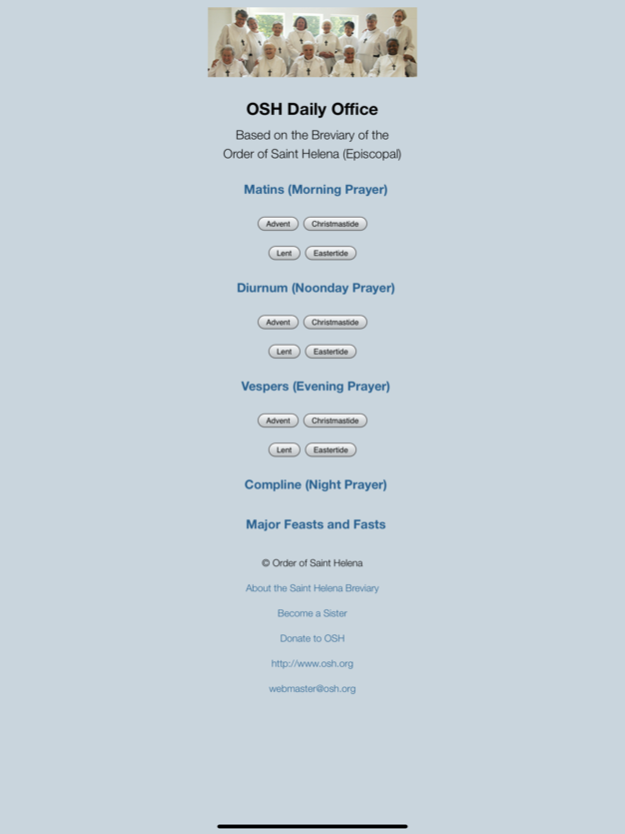OSH Daily Office 1.1.12
Continue to app
Free Version
Publisher Description
Updates and corrections
“OSH Daily Office” is based on the Saint Helena Breviary: Monastic Edition, which is the daily office book, or breviary, used by the sisters of the Order of Saint Helena. This app includes four daily offices: Matins (Morning Prayer), Diurnum (Noonday Prayer), Vespers (Evening Prayer), and Compline (Night Prayer). These services have been revised for inclusive, expansive language and contemporary theology while still retaining the beautiful language of the Book of Common Prayer of the Episcopal Church.
Also included in this first release are the special services for major feasts and fasts as observed in the Episcopal Church. In future releases, seasons such as Advent, Christmastide, Lent, and Eastertide will be added.
The mission of the Order of Saint Helena is to show forth Christ through a life of monastic prayer, hospitality and service. We are lay and ordained women living communally under a vow of monastic poverty, celibate chastity, and obedience to God.
Website: https://www.osh.org.
Jul 29, 2023
Version 1.1.12
Updates and corrections
About OSH Daily Office
OSH Daily Office is a free app for iOS published in the Food & Drink list of apps, part of Home & Hobby.
The company that develops OSH Daily Office is Order of Saint Helena. The latest version released by its developer is 1.1.12.
To install OSH Daily Office on your iOS device, just click the green Continue To App button above to start the installation process. The app is listed on our website since 2023-07-29 and was downloaded 1 times. We have already checked if the download link is safe, however for your own protection we recommend that you scan the downloaded app with your antivirus. Your antivirus may detect the OSH Daily Office as malware if the download link is broken.
How to install OSH Daily Office on your iOS device:
- Click on the Continue To App button on our website. This will redirect you to the App Store.
- Once the OSH Daily Office is shown in the iTunes listing of your iOS device, you can start its download and installation. Tap on the GET button to the right of the app to start downloading it.
- If you are not logged-in the iOS appstore app, you'll be prompted for your your Apple ID and/or password.
- After OSH Daily Office is downloaded, you'll see an INSTALL button to the right. Tap on it to start the actual installation of the iOS app.
- Once installation is finished you can tap on the OPEN button to start it. Its icon will also be added to your device home screen.